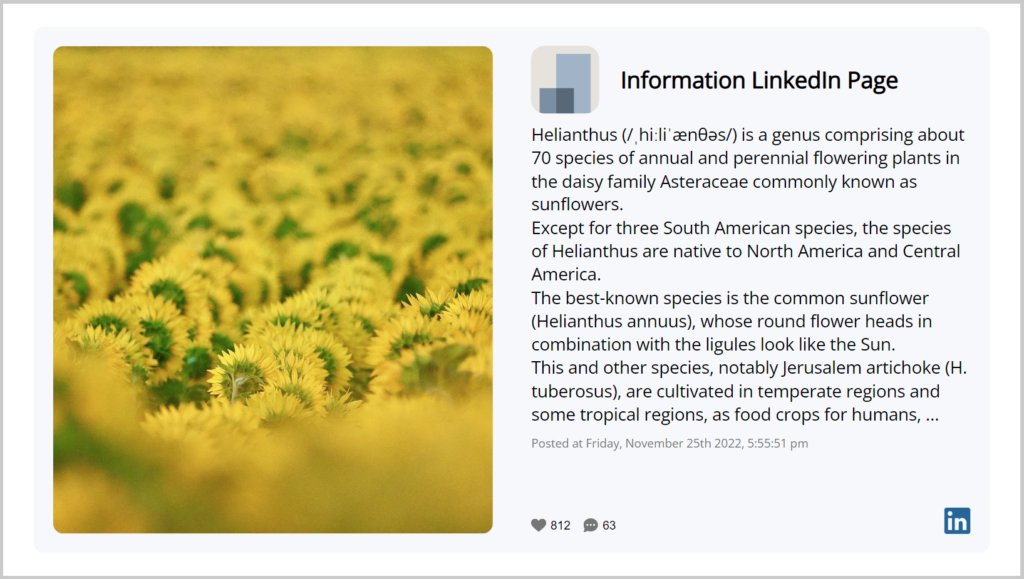Introduction

LinkedIn is a social media platform focused on business and employment. It is primarily used for professional networking and career development worldwide.
With our app, you can display the posts from your LinkedIn page, including text, polls, documents, images, and videos.
Important Note on LinkedIn API Limitations Affecting our App
The LinkedIn App works with image, video, text posts, documents, and polls.
Other post types (such as Articles, Events, Occasions, etc.) aren’t available.
This is a LinkedIn API restriction, not a platform limitation.
Creating a LinkedIn App
Click on the LinkedIn App within your App gallery to add it, and fill in the App details as follows:
- A name and an optional description are required for the app.
- Click the Sign in with LinkedIn and authenticate to log in to your LinkedIn account.
- In the LinkedIn Page field, paste the URL of the desired page from your LinkedIn account.
- 💡Please note you need to be Admin to that LinkedIn page.
- Choose the Refresh Interval of your graph (the default rate is 30 minutes).
- You can then choose the number of posts to be displayed. The App displays the most recent posts sorted by the date the post was updated.
- Set the Default Duration so that the App will appear in a playlist.
- You can set the Availability.
- Click “Save,” and your App is ready to use.
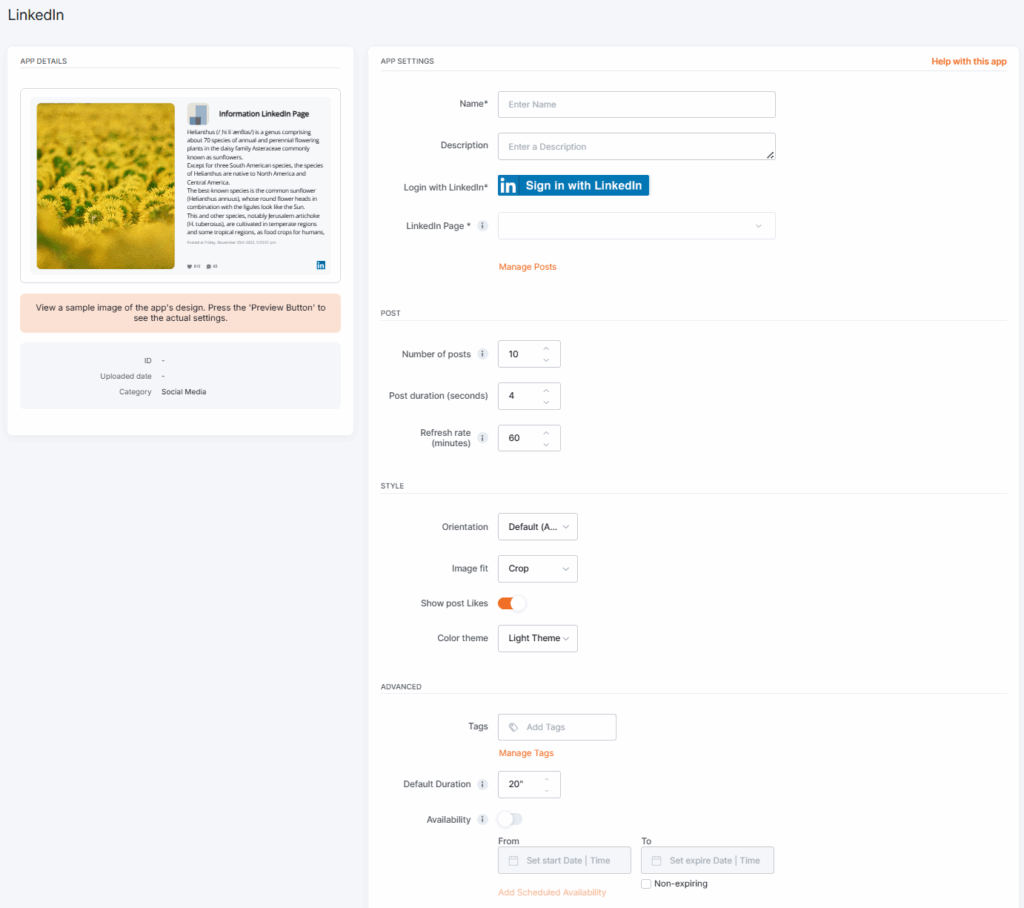
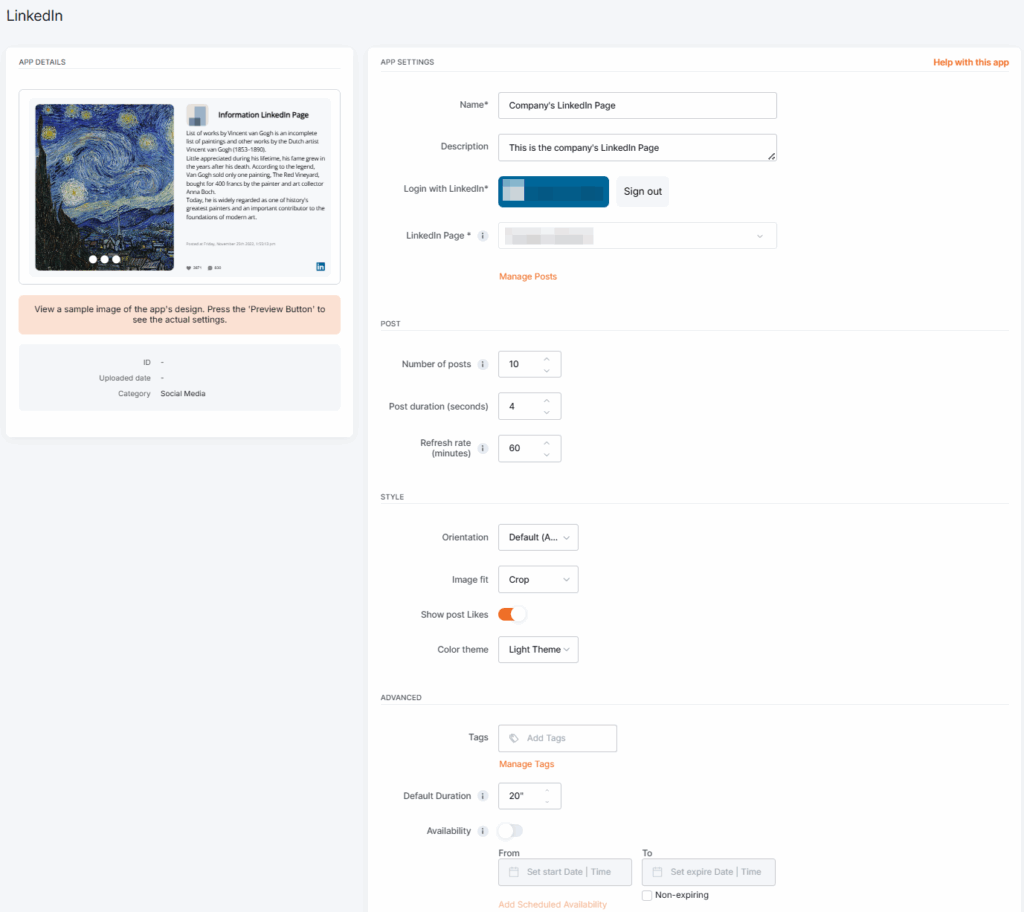
LinkedIn App Final Result