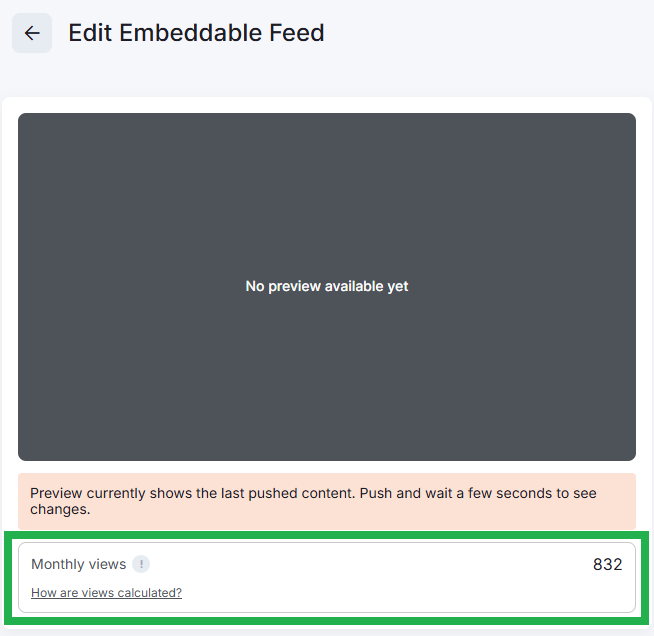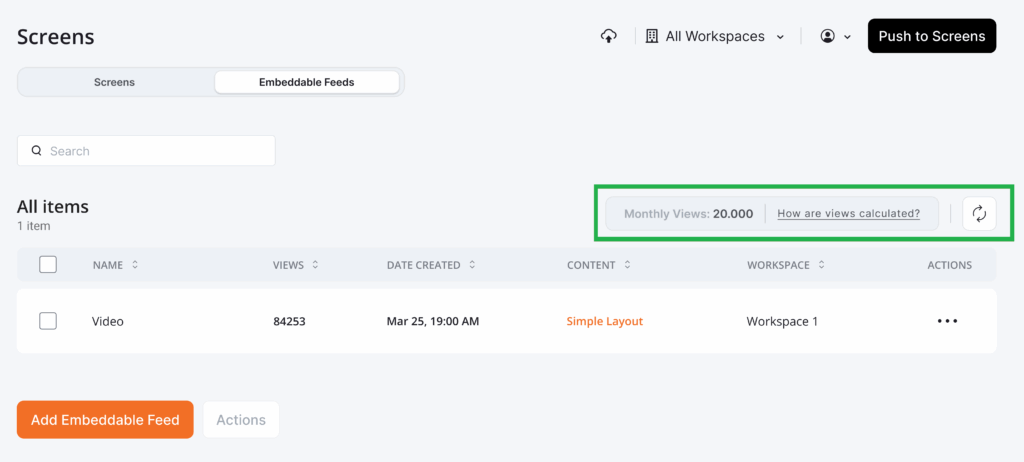Overview
Embeddable Feeds let you share your platform content beyond physical screens, on websites, intranets, and portals, so you can reuse the content you already manage in the platform across multiple channels.
This article explains:
- What counts as a view.
- How views are calculated.
Why “Views” Matter
Because the value of Embeddable Feeds depends on how many people consume your content, we have included another counter called total views. This counter resides under the “Embeddable Feeds” tab and summarizes the views from all your account’s feeds.
What Counts as a “View”
Each time a user starts playing an Embeddable Feed in a new session on a web browser, we count it as a view.
- One view per browser per 30 minutes: If a user opens the same feed multiple times in the same browser within a 30-minute period, the system will count only one view.
- Refreshes count as views: When the viewer refreshes the feed after a 30-minute session timeout, they will generate a new view.
- Session-based, not user-based: Views are tracked by session, not by unique user accounts. So, multiple people using the same device and browser will generate a single view if within the 30-minute window.
Examples of “Views” Counting
To view the examples, please click on each arrow ▶️to expand it.
1. Website Visitors (Baseline Example)
Your marketing team embeds a feed on the company homepage. If 500 unique visitors load the page in one day, that’s 500 views. If one visitor refreshes after the 30-minute timeout, it becomes 501 views.
2. Different Devices (Cross-Device Usage)
An employee opens a feed on their laptop browser in the morning, then on their mobile phone at the same time. That counts as 2 views (separate sessions/devices).
3. Within 30 Minutes (Time-Based Session Rules)
A student opens a feed at 9:00 AM, then again at 9:20 AM on the same browser. That’s still 1 view. If they open it again at 9:45 AM, it becomes 2 views (since 30 minutes have passed).
4. Intranet Portal with Daily Check-Ins (Daily Employee Usage)
100 employees log into the intranet once per day to view an embedded feed. That equals 100 views per day, or about 3,000 views per month. Even if each employee reopens the page multiple times within 30 minutes, they still generate only 1 view per session.
5. High Traffic with Refreshes (Refresh/Timeout Behaviour)
A public website has a feed embedded on the homepage. One visitor leaves the tab open for 30 minutes until the timeout, then refreshes twice. That equals 3 views (initial + refresh + refresh). Multiply this across thousands of visitors, and refreshes can significantly increase monthly view counts.
6. Shared Devices (Shared Environment Scenario)
A shared computer in the library displays a feed. If 20 students use the same browser session back-to-back within 30 minutes, that’s 1 view total. But if the browser session resets or 30 minutes pass, each new access counts as an additional view.
Monitoring “Views” in the Portal
Monitoring your Views statistics is crucial for managing your Feeds efficiently. Inside your platform dashboard:
- Each Feed has its own counter (A). This means that if you access a Feed’s page, you will see that Feed’s Views counter below its preview window. This counter updates hourly.
- Under the main Embeddable Feeds list-page, you can see the “Total Views” counter (B) for all your feeds, since this counter gathers all Feed Views together per account (not per feed).